CloudD on Blockchain is our new release which represents an enhancement to CloudD’s existing security features by incorporating blockchain technology on PDF files stored in the CloudD repository. The goal of blockchain is to allow any digital information to be recorded and distributed in a secure manner, without the risk of the information being tampered or edited by unauthorized parties. Blockchain is the foundation for immutable ledgers, or records of transactions that cannot be altered, deleted, or destroyed and is widely used by various industries for fraud prevention. software detected in Antivirus software.
1. To upload and blockchain PDF file.
1.1 On the page [My Drive], click button [Add File]

1.2 Select PDF file and click button [Open]

1.3 Check on the [Blockchain] box and click button [Upload].

1.4 Click on the [Yes] button upon the confirmation prompt

1.5 User will receive a confirmation notification that the file(s) has been uploaded successfully. Click button [OK].

1.6 Uploaded files that have been successfully blockchained will have the blockchain icon beside the file.
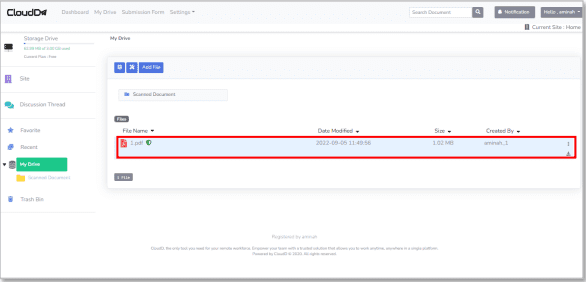
For more information, download our manual documentation on how to use Blockchain on CloudD here

