Shared annotation is a custom function within Docuflo enterprise that we have implemented in our previous projects for clients.
Docuflo Annotations consists of text commenting, image stamps, highlights, hyperlink and polyline annotations, etc.
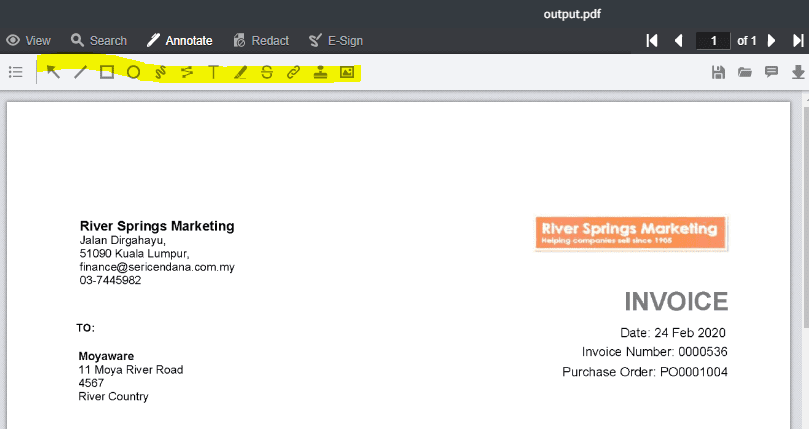
How does Docuflo shared annotations work?
User A can do annotation on documents. After saving the annotated documents, User A can allow another user to view the annotated documents. Annotations can be removed from or burned into final files while preserving the underlying content. The layering functionality allows for multiple users to markup a document and to see comments on each other’s additions. Keeping all markups in a single document with the ability to show or hide individual user contributions provides clear direction and prevents confusion from files with multiple markups from different individuals.

